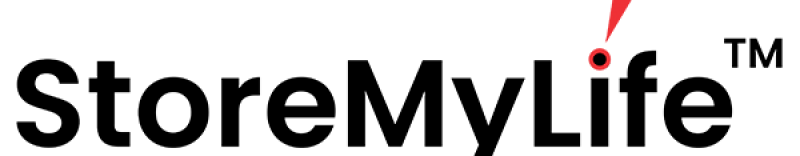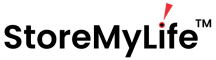FAQ's
Why is StoreMyLife better than giving my documents to a trusted relative or friend?
Documents and information on StoreMyLife™ cannot be read, changed or made to disappear (unless someone has your username and password). Documents and information on StoreMyLife™ cannot be lost or stolen from any person. And StoreMyLife™ can’t have disagreements with you, be mad at you, get sick or pass away.
Why is StoreMyLife better than putting my docs and info in a binder or folder?
(1) Binders and folders can be destroyed, lost and stolen.
(2) Docs and info in binders and folders can be changed, destroyed or simply seen by the wrong person at the wrong time.
(3) What good is a binder or folder if the user has a medical emergency and you’re 1000 miles away?
Do I have to type anything to reply to a Text notification?
No. Just tap the link in the message. A few seconds a day for peace of mind.
What happens if I can’t reply to the Text because I’m on a plane or somewhere with no signal?
You have 24 hours to respond to each message. Even when traveling, there will probably be some period when you will receive your text messages. Or, if you know…
What happens if I do not respond to my Text?
If you are a subscriber and do not respond to your scheduled Text, you will receive another Text in 24 hours. If you do not respond to that either, your Primary Contact will get a text message similar to this (for this example, your name is Sammy):
Sammy did not respond to a scheduled Text. Please click one of the following:
- Sammy is fine.
- Sammy has an emergency medical situation – medical records are urgently required.
- Sammy is deceased.
If your Primary Contact replies, “Sammy is fine,” the system will reset and you will get your next regularly scheduled Text.
If your Primary Contact replies, “Sammy has an emergency medical situation – her medical records are required” then your folder containing medical records, insurance and end-of-life arrangements (including DNR’s, if any) will be made available to only the people you authorized for that.
If your Primary Contact replies, “Sammy is deceased,” your Primary Contact will be prompted to upload a death certificate. All death certificates are reviewed by a real person and verified for authenticity. Upon verification, all your folders will be made available to the people you designated for each folder.
What happens to my account if I don’t respond to the Text because I’ve left this world?
Someone, most likely your primary contact, will let us know. Everything in your “Medical” folder will be accessible immediately by the people you designated. But everything else will remain safe and secure until SML has received and verified a death certificate – at which time those folders will be available exactly as you specified.
For Primary Contacts: What happens if a subscriber does not respond to their Texts?
If you are a Primary Contact for a subscriber who did not respond to their scheduled Text or a follow-up Text 24 hours later, you will get a text message similar to this (for this example, the subscriber’s name is Sammy):
“Sammy did not respond to a scheduled Text. Please click one of the following:”
- Sammy is fine.
- Sammy has an emergency medical situation – medical records are urgently required.
Sammy is deceased.”
If you reply, “Sammy is fine,” the system will reset and Sammy will get their next regularly scheduled Text.
If you reply, “Sammy has an emergency medical situation – medical records are urgently required” then Sammy’s folder containing medical records, insurance and end-of-life arrangements (including DNR’s, if any) will be made available to only the people Sammy authorized for that.
If you reply, “Sammy is deceased,” you will be prompted to upload a death certificate. All death certificates are reviewed by a real person and verified for authenticity. Upon verification, all Sammy’s folders will be made available to the people Sammy designated for each folder.
For Other Contacts: What happens if neither a subscriber nor the Primary Contact responds to their Texts?
If you are a Contact for a subscriber who did not respond to their scheduled Text or a follow-up Text 24 hours later, AND the Primary Contact also did not respond, you will get a text message similar to this (for this example, the subscriber’s name is Sammy):
“Sammy did not respond to a scheduled Text. Please click one of the following:”
- Sammy is fine.
- Sammy has an emergency medical situation – medical records are urgently required.
- Sammy is deceased.
If you reply, “Sammy is fine,” the system will reset and Sammy will get their next regularly scheduled Text.
If you reply, “Sammy has an emergency medical situation – medical records are urgently required” then Sammy’s folder containing medical records, insurance and end-of-life arrangements (including DNR’s, if any) will be made available to only the people Sammy authorized for that.
If you reply, “Sammy is deceased,” you will be prompted to upload a death certificate. All death certificates are reviewed by a real person and verified for authenticity. Upon verification, all Sammy’s folders will be made available to the people Sammy designated for each folder.
If there is more than one Contact, all Contacts will receive the same message. The system will take whatever action is indicated by the FIRST Contact to respond. If multiple Contacts respond with different answers, the system will stop any further actions or access and management will be alerted to the conflict who will use work to resolve the discrepancy as soon as possible.
How long does it take to register and set up my account?
Creating an account takes only a few minutes.
After you create an account, you will select the person(s) who you would like to be notified if you don’t respond to your Text and input their contact information (your “Contacts”).
You can upload information and documents that you want to make available. The time that takes will vary depending on how much you want to upload. But, it does not have to be done all at once. You can do it at your own pace and convenience. Do a little bit today and come back to it later, if you like.
NOTE: You can select up to 20 Contacts. With any plan you must select a Primary Contact for the system to function. So, you do not enter your entire contact base. However, you can upload your entire contact base as one of the documents to your storage so that your Contacts for that information will have it – and you can request that one of your Contacts lets the people on your contact list know
How much does StoreMyLife cost?
The plan is $9.99 per month or $79.99 per year (A $40 discount) if paid annually).
Can I cancel the service?
Yes. Any time. Your cancellation will be effective on the next renewal date and once your termination is effective, we will continue to store your information and documents for 60 days so that if you want to reinstate your service, you can without having to set everything up again.
If I die, will my account be canceled?
No. Your account will remain active for 60 days so your Contacts have time to access, copy or download the documents and information you’ve chosen to provide each of them. AND, even then, if one of your Contacts wants to keep the account active, they can reinstate it and pay the applicable fees for as long as they want to. No matter how long the account remains active, the only people with access to each folder will be those YOU authorized.
What kind of documents and information can I store?
You can store information in the following formats:
For security purposes, please save or convert any Word documents or spreadsheets to one of those formats.
Is my information safe and secure?
Non-technical answer:
StoreMyLife™ uses state-of-the-art HIPAA-compliant and bank-level encrypted security with triple backups and automatic sequential backups in case any of the first 3 are inaccessible for any amount of time or any reason.
Technical answer:
StoreMyLife™ is hosted by a Tier One provider with 100% connectivity SLA. We are secured with Local and Cloudflare security layers.
Some features of the server include:
- DDOS Protection
- Secure Server Advanced Security
- Gigabit Connectivity
- Brute Force Protection
- Firewall
- Secure Web Traffic through SSL Enforced
- Https Encryption enforced for all access
- SSD Hard Drives
At the Server Level, we lockdown all remote access unless through strict IP Allow and a public/private keypair, with only System Administrators having access. Our website code is managed in a private, secure GIT repository to enforce version control.
In front of our server, between any Visitors or Customers and the Web Server, is Cloudflare. This provides an extra layer of security.
Only trusted personnel are allowed Administrative access. This is limited to Ownership and Senior Technologists, and 2FA is required to provide an extra layer of protection.
A high-level security model is in place, with some proprietary details we will not document, but we have a multi-layer security model that delivers industry best practices.
We have 2 SSL certificates, one at Cloudflare and one at our host. (SSL Lets Encrypt, SHA-256 with RSA Encryption, Auto-renew) There is strict enforcement of the traffic from Cloudflare to the Web Server.
Can anyone at StoreMyLife access the documents and information I upload?
NO! Everything you upload is securely encrypted and we do not have the key. Our customer support can help you upload or remove information and documents, but we cannot open or read anything.
We can access your registration information (name and contact info) because that’s what we need to be able to communicate with you and maintain your account. But that’s completely separate from anything you upload.
Once I upload my information and documents, who can access it?
Only you and whoever you give your username and password to.
Can I change or update my documents?
Yes. Any time you like. And we will retain the past documents so there is a history of the documents in case anyone questions anything.
Once I upload my information and documents, who can change it?
So long as you respond to your Text, only you and whoever you give your username and password to. If you don’t respond to your Text, your Primary Contact can allow access to medical, insurance and end-of-life type documents to those you authorized. If you have left this world, upon confirmation of a death certificate, everyone you authorized for access to specific folders will have access.
What if I don’t want everyone to see everything?
StoreMyLife makes it easy to give each person access to only the category of documents and information you want. A Contact could have access to all, some or even none of your documents and information.
Can I leave audio/video messages for people?
Yes, you can UPLOAD audio and/or video messages for people within each folder of documents/information. For example, a message uploaded to “Personal Messages for Family & Friends” will be accessible by everyone to whom you give access to that folder. You can leave a message for a specific person but only if that person is the only one to have access to a given folder.
Can StoreMyLife give me advice as to what information and documents I should upload?
Without acting as your attorney, we have suggested certain categories of documents and information you might want to store. Those include:
- Medical, insurance, end-of-life directives and arrangements
- Financial, passwords, deeds, receipts
- Wills, trusts
- Photos, audio/video messages, screen names and passwords for social media
You can put whatever information you like into whatever folder. Just remember that everyone to whom you give access to that folder will, at some time, be able to see everything in that folder.
If I die, who can access my information and documents?
For each category of information and documents, you specify who will have access. For example, your doctors may have access only to your insurance and health directives.
Can I cancel the service?
Yes. Any time. Your cancellation will be effective on the next renewal date and once your termination is effective, we will continue to store your information and documents for 60 days so that if you want to reinstate your service, you can without having to set everything up again.
What browsers does StoreMyLife work on?
It works on all major browsers such as: Chrome, Safari, Edge, Firefox and Opera